As a DJ, your ability to mix tracks seamlessly is essential, but what truly sets you apart is your use of effects to enhance and elevate your sets. Effects allow you to inject creativity into your performances, turning a standard mix into a memorable experience. From subtle tweaks to dramatic transformations, mastering effects is a skill that can take your DJing to the next level.
In this guide, we’ll explore how to use effects to transform your mixes into masterpieces, providing practical tips, techniques, and insights to help you captivate your audience.
Why Effects Are Essential for DJs
Effects serve as your artistic tools, enabling you to:
- Add Personality to Your Mix: Effects let you imprint your unique style onto tracks.
- Build Energy and Tension: Well-timed effects can create anticipation and excitement during your set.
- Smooth Transitions: Effects help you blend tracks seamlessly, even between contrasting genres.
- Engage the Crowd: Dynamic soundscapes keep the audience immersed in your performance.
Understanding DJ Effects: The Basics
Most DJ software and hardware come equipped with a variety of effects. Here are the essentials you should know:
- Reverb
- Adds a sense of space and depth to your tracks, making them feel more expansive.
- Use reverb sparingly during breakdowns or to create atmospheric effects.
- Delay
- Repeats sounds at specific intervals, creating echoes that enhance rhythm and texture.
- Perfect for extending vocal phrases or building tension before a drop.
- Filter
- Modifies frequencies by isolating highs, mids, or lows.
- High-pass filters are great for smooth transitions, while low-pass filters add warmth.
- Flanger and Phaser
- Create swirling, dynamic effects by manipulating phase shifts in the sound wave.
- Ideal for adding movement to melodic elements.
- Beat Repeat (Looper)
- Repeats a small section of audio in sync with the beat, adding energy to transitions.
- Echo
- A variation of delay, echo creates trailing sound effects that can fill gaps or highlight key moments.
- White Noise and Sweeps
- Generate synthetic sounds to build or release tension. Often used before drops.
How to Use Effects Creatively
Here’s how to incorporate effects into your mixes without overloading the sound:
- Enhance Transitions
- Use filters to slowly introduce or fade out a track, ensuring smoother transitions.
- Add reverb to the outgoing track to create a sense of closure before introducing the next song.
- Create Tension and Release
- Build anticipation by gradually increasing delay or flanger effects, then cut them abruptly at the drop.
- Combine white noise sweeps with a high-pass filter to create dramatic builds.
- Highlight Specific Elements
- Isolate vocals or instrumental sections with echo or delay to draw attention to them.
- Use a filter to temporarily strip the sound to its core beats or melodies, then bring back the full mix.
- Add Texture to Loops
- Enhance repetitive loops with phaser or flanger effects to keep them interesting.
- Layer delay effects over drum loops to add complexity.
- Live Remixing
- Use effects to transform tracks in real time, giving your audience a one-of-a-kind experience.
Tips for Mastering Effects in Your Mixes
- Start Simple: Overusing effects can clutter your mix. Begin with basic effects like filters and delays.
- Understand Timing: Apply effects in sync with the beat to maintain rhythm and flow.
- Know Your Tools: Familiarize yourself with the capabilities of your software or hardware. Popular platforms like Serato, Traktor, and Rekordbox have built-in effects that are easy to learn.
- Practice in Advance: Experiment with effects during practice sessions to identify what works best for each track.
- Record and Review: Listening to recordings of your sets helps you refine your technique and avoid overuse of effects.
Recommended Tools for DJ Effects
- Pioneer DJ Mixers (DJM Series)
- Offers a wide range of built-in effects, including filters, delays, and beat FX.
- Serato DJ Pro
- Features a versatile effects suite, including echo, reverb, and phaser.
- Native Instruments Traktor Pro
- Known for its advanced effects engine, ideal for creative mixing.
- Ableton Live
- Perfect for DJs who want to integrate live production into their sets.
- External Effects Units
- Devices like the Korg Kaoss Pad let you add effects hands-on during live performances.
When (and When Not) to Use Effects
- DO: Use effects to emphasize key moments, transitions, or to add unique textures to your mix.
- DON’T: Overuse effects to the point where they overwhelm the original track. Less is often more.
Conclusion: Transforming Your Mixes with Effects
Learning how to use effects effectively is a crucial step in developing your skills as a DJ. When applied thoughtfully, effects can transform your mixes into immersive masterpieces that keep your audience coming back for more.
To discover tracks and remixes that are perfect for experimenting with effects, visit mp4remix.com. Whether you’re preparing for a live set or refining your technique, finding the right music is key to mastering this art form.
With practice, creativity, and the right tools, you can turn your sets into unforgettable performances by using effects to enhance your sound. Start experimenting today, and watch your DJ career reach new heights!