In the art of DJing, planning a set is essential, but mastering improvisation is what sets great DJs apart. When you go beyond pre-made playlists and rigid track orders, you unlock the ability to respond to the moment, read the crowd, and create a dynamic, unforgettable experience. This article dives into live mixing techniques and strategies for developing your improvisational skills as a DJ.
Why Improvisation Matters in DJing
Improvisation is the ultimate way to connect with your audience and keep the energy alive. Here’s why it’s crucial:
- Adapt to the Crowd: No two audiences are the same. Improvisation allows you to adjust your set based on crowd energy, mood, or requests.
- Create Unique Experiences: By mixing tracks on the fly, you can deliver sets that are one-of-a-kind and memorable.
- Stay Flexible: Technical issues or sudden changes in event flow (like a delayed headliner) require a DJ to think on their feet.
To truly embrace improvisation, you need the right mindset, technical skills, and creative vision.
1. Master Your Equipment
Before you can improvise confidently, you must have complete control over your gear. Whether you use turntables, CDJs, or a controller, knowing your setup inside out is non-negotiable.
Key Skills to Practice:
- Beatmatching by Ear: Automatic sync can fail, so train your ears to manually match tempos.
- Hot Cues and Looping: Learn how to set and trigger hot cues to jump between sections of a track and create live remixes.
- EQ and Filters: Experiment with EQ adjustments and filters to make smoother transitions between tracks or emphasize specific elements of a song.
- FX Usage: Practice using effects like reverb, delay, and echo to enhance transitions or create dramatic builds.
The better you know your gear, the freer you’ll feel to experiment and take creative risks.
2. Learn to Read the Crowd
A key part of live improvisation is crowd reading. Pay attention to how the audience reacts to different tracks, tempos, and genres.
Techniques for Crowd Reading:
- Observe Body Language: Are people dancing more to faster tracks or groovier beats? Adjust accordingly.
- Experiment with Genres: Drop an unexpected track and gauge the crowd’s reaction. This can help you pivot your set if needed.
- Watch for Energy Drops: If the energy on the dance floor starts to fade, it might be time for a high-energy track or a well-timed drop.
For more tips on engaging your audience, check out mp4remix.com.
3. Mix on the Fly with Harmonic Awareness
Improvisation doesn’t mean chaos—it requires structure, especially when mixing live. One of the best ways to ensure smooth transitions is by understanding harmonic mixing.
Steps to Mix Harmonically in Real-Time:
- Identify Key-Compatible Tracks: Use tools like Mixed In Key or your DJ software to organize tracks by key.
- Practice Key Changes: Learn how to move between compatible keys (e.g., from C minor to G minor) to avoid clashing sounds.
- Blend Melodies Live: Experiment with layering melodies from two tracks to create unique combinations.
Harmonic mixing ensures that your improvisation sounds seamless, even when blending completely different tracks.
4. Use Live Remixing Techniques
Improvisation is the perfect opportunity to inject your creativity into your sets. Live remixing can transform familiar tracks into something entirely new.
Techniques for Live Remixing:
- Looping: Create loops on the fly to extend breakdowns or build tension before a drop.
- Layering Samples: Use drum loops, vocals, or synth stabs to add depth to your set.
- Mashups: Experiment with layering the vocals from one track over the instrumental of another to create a surprise moment for the audience.
Your ability to remix live adds a personal touch that sets you apart from other DJs.
5. Build a Flexible Library
Improvisation depends on having a diverse and well-organized music library.
Tips for a Versatile Collection:
- Tag Your Tracks: Use tags like “high energy,” “chill,” or “peak time” to quickly find the right song for any moment.
- Prepare Playlists for Genres and Moods: While you don’t want to rely on pre-made playlists, having categorized options helps you respond faster.
- Include Wild Cards: Keep a selection of unexpected tracks (e.g., a nostalgic classic or a bold genre shift) to surprise the crowd.
A well-curated library ensures that you’re never at a loss for what to play next.
6. Embrace Mistakes and Stay Confident
Improvising live can be intimidating, especially if something doesn’t go as planned. However, small mistakes can be part of the charm.
How to Handle Mistakes:
- Stay Calm: If you miss a beat or a cue, quickly adjust and move on. Most of the audience won’t notice.
- Turn Errors into Creative Moments: Use unexpected transitions or effects to turn a mistake into a new creative direction.
- Trust Your Instincts: Confidence is key—if you believe in your choices, the crowd will too.
Remember, DJing is as much about energy and presence as it is about technical perfection.
The Joy of Improvisation
Improvising in your sets allows you to connect deeply with your audience and express yourself creatively in the moment. By mastering your gear, reading the crowd, and developing live remixing skills, you’ll be able to craft unforgettable performances.
If you want to take your DJing skills to the next level, check out more tips and guides at mp4remix.com.
Unleash your creativity, embrace the unexpected, and let improvisation elevate your sets to new heights!