The tempo of a track, measured in Beats Per Minute (BPM), is one of the most critical elements in DJing. BPM doesn’t just dictate the speed of a song; it shapes the mood, energy, and flow of your set. Mastering the art of tempo control can help you create a dynamic journey that keeps the dancefloor engaged and moving. In this guide, we’ll explore the role of BPM in crafting memorable sets, adjusting tempo to match the vibe, and seamlessly mixing tracks with varying speeds.
What Are BPM and Why Are They Important?
BPM is the heartbeat of music—it determines the pace of a track and influences how listeners experience it. Slower tempos (60–90 BPM) often evoke a chill or emotional vibe, while faster tempos (120–140 BPM or beyond) create high-energy excitement, perfect for peak-time moments.
As a DJ, understanding BPM is essential because it allows you to:
- Set the Tone: Build the energy level of your set by starting slow and gradually increasing the BPM.
- Maintain the Flow: Smooth transitions between tracks of similar BPMs keep the dancefloor moving without disruptions.
- Experiment with Dynamics: Speeding up or slowing down songs can dramatically shift the mood.
Building Energy with BPM
Creating a dynamic set is all about controlling energy levels. BPM plays a key role in this process:
- Opening the Set: Start with lower BPM tracks to ease the crowd into the groove. Genres like deep house (110–125 BPM) or chillwave (80–100 BPM) are perfect for warm-up sets.
- Gradual Build: Slowly increase the tempo as the night progresses, moving into house, techno, or trance (125–140 BPM). This creates a natural progression that keeps the energy flowing.
- Peak Moments: For the climax of your set, high-energy tracks with faster BPMs (140–160 BPM) in genres like drum & bass or psytrance can push the crowd into a frenzy.
Mixing Songs with Different BPMs
One of the biggest challenges DJs face is transitioning between tracks with differing tempos. Here’s how to do it smoothly:
- Pitch Control: Use your deck’s pitch slider to match the BPMs of two tracks before transitioning.
- Breakdowns and Build-Ups: Transition during a track’s breakdown or build-up, where tempo shifts are less noticeable.
- Half-Time Doubling: When moving between drastically different BPMs, find tracks where the BPMs are mathematically related (e.g., 70 BPM and 140 BPM) to create a seamless blend.
- Filters and Effects: Use filters, reverb, or delay to create a sonic bridge between tempos.
Tip: Practice with tracks in your library that vary in BPM to get comfortable with tempo transitions.
Adjusting Tempo for Emotional Impact
BPM doesn’t just affect energy—it also influences the emotional tone of a set. Here’s how to use tempo strategically:
- Slow It Down: After an intense build-up or drop, transitioning to a slower BPM track can create a dramatic contrast and give the crowd a moment to catch their breath.
- Speed It Up: Gradually increasing tempo can heighten excitement, perfect for building anticipation before a big drop.
- Experiment with Genre Blending: Combine genres with different BPM ranges to surprise the audience, like mixing downtempo tracks into drum & bass for a unique twist.
Tools for BPM Mastery
Modern DJ gear and software make it easier than ever to manage tempo:
- Sync Features: Many controllers and decks offer BPM sync, which matches the tempo of two tracks automatically. Use this as a learning tool but don’t rely on it exclusively.
- Keylock: Enable keylock to maintain the pitch of a track when adjusting its tempo, ensuring vocals and melodies don’t sound unnatural.
- Waveform Analysis: Software like Rekordbox or Serato shows the waveform of your tracks, helping you visually align beats for smoother transitions.
The Art of Tempo Shifts in Different Genres
Each genre has its own BPM range and energy signature. Here’s how to approach tempo in popular styles:
- House and Techno (120–135 BPM): Gradual increases within this range can sustain the hypnotic rhythm these genres are known for.
- Drum & Bass (160–180 BPM): Sudden shifts in tempo are common and can create explosive moments of energy.
- Hip-Hop (80–100 BPM): Use scratching and beat juggling to creatively manipulate tempo while keeping the groove intact.
- Dubstep (140 BPM): Half-time rhythms make dubstep feel slower than it is, allowing for creative transitions into other genres.
Common Mistakes to Avoid
- Abrupt Changes: Shifting BPM too quickly can disrupt the flow and confuse the audience.
- Overuse of Sync: Relying too much on sync features can make transitions feel robotic.
- Ignoring the Crowd: If the audience isn’t responding to your tempo, adjust on the fly to match their energy.
Using Tempo to Tell a Story
Great DJs use BPM as a storytelling tool, crafting a narrative with their sets:
- The Journey: Start with slower, melodic tracks to set the mood, then gradually build tempo to create peaks and valleys of energy.
- Climactic Moments: Save your highest BPM tracks for the set’s climax, creating unforgettable memories for the audience.
- Resolution: End with a slightly slower BPM to wind down the energy and leave the crowd on a high note.
BPM is more than just a number—it’s a powerful tool for shaping the energy, emotion, and flow of your DJ sets. By mastering tempo control, you can transform an ordinary performance into an unforgettable musical journey.
Want to dive deeper into the art of DJing? Explore more guides, tips, and tricks on mp4remix.com and take your craft to the next level.