How to Create a Visual Experience to Elevate Your DJ Set
A great DJ set isn’t just about the music—it’s about creating an immersive experience that engages all the senses. Visuals have become an integral part of live performances, helping DJs captivate audiences, amplify emotions, and make their sets unforgettable. From LED displays to synchronized light shows, adding a visual element to your performance can set you apart in the competitive world of DJing.
In this article, we’ll explore how to integrate visuals into your DJ set, the tools and techniques you’ll need, and tips to elevate your performance. Whether you’re a beginner or an experienced DJ, crafting a cohesive visual experience can take your artistry to the next level.
Why Visuals Matter for DJs
In today’s music industry, audiences expect more than just great tracks. A strong visual component can:
- Enhance the Atmosphere: Matching visuals with the mood of your music deepens the emotional connection with your audience.
- Build Your Brand: Custom visuals help establish your unique identity as a DJ.
- Create a Memorable Experience: A visually stunning set is more likely to be remembered—and shared on social media.
By combining your musical talent with a visual performance, you create a multi-sensory experience that resonates long after the event.
1. Understand Your Venue and Audience
Before diving into visuals, assess the venue and audience:
- Venue Size: Smaller clubs may only need LED lights, while large festivals might require high-definition screens and projection mapping.
- Audience Expectations: A techno crowd might appreciate minimalist visuals, while an EDM festival demands vibrant, high-energy displays.
- Available Equipment: Check if the venue provides screens, lighting, or other visual hardware, and plan accordingly.
2. Tools and Technologies for DJ Visuals
To integrate visuals into your set, you’ll need the right tools. Here’s a breakdown of the essentials:
a. Visual Software
- Resolume: A popular tool for creating and managing live visuals. It syncs well with music and is perfect for VJs.
- TouchDesigner: Ideal for creating custom, interactive visuals.
- Serato Video: If you’re already using Serato, this plugin allows you to sync visuals directly with your tracks.
b. Hardware
- MIDI Controllers: Devices like the Novation Launchpad can trigger visual effects alongside your audio cues.
- Projectors and Screens: High-quality projectors or LED walls are essential for large-scale events.
- DMX Controllers: Used to synchronize lights with your music.
c. Pre-Made Visuals and Loops
If creating visuals from scratch feels daunting, many websites offer pre-made visual loops and packs tailored for DJs. You can customize these to match your branding and music style.
Pro Tip: Find exclusive visuals that align with urban and electronic vibes at mp4remix.com.
3. Sync Visuals with Your Music
Synchronization is the key to a seamless audio-visual performance. Here’s how to achieve it:
- MIDI Sync: Use MIDI signals to connect your DJ software with your visual software. This ensures your visuals respond to changes in tempo, drops, and transitions.
- Beat Detection: Many visual tools can detect beats and automatically adjust visuals to match the rhythm.
- Custom Mapping: Assign specific visuals to your tracks or genres for consistent branding across sets.
Example: During a high-energy drop, you might trigger strobe lights or fast-paced visuals to amplify the excitement.
4. Experiment with Lighting
Lighting is one of the most effective ways to enhance your performance. Here are some techniques to explore:
- Color Psychology: Use colors that match the mood of your tracks. Warm tones like red and orange evoke energy, while cool tones like blue and purple create a chilled vibe.
- Strobe Effects: Perfect for emphasizing drops and transitions.
- Moving Heads and Lasers: These can add dynamic movement to your set, especially in larger venues.
For smaller setups, LED strips or portable lighting rigs can still create a powerful impact.
5. Projection Mapping for Advanced Visuals
Projection mapping takes visuals to the next level by transforming surfaces into dynamic displays. DJs can project visuals onto:
- Stage Structures: Create 3D effects on custom-built DJ booths or stage props.
- Venue Walls: Turn the entire space into an interactive visual experience.
- Wearable Gear: Some DJs project visuals onto their clothing for a futuristic look.
Projection mapping requires advanced tools and planning, but the result is worth the effort for major events.
6. Create Your Visual Identity
To stand out, ensure your visuals reflect your personal brand as a DJ. Here’s how:
- Use Your Logo: Incorporate your DJ name or logo into your visuals for consistent branding.
- Choose a Theme: Whether it’s futuristic, retro, or minimalistic, stick to a theme that aligns with your music style.
- Custom Content: Work with a VJ or graphic designer to create original visuals that resonate with your audience.
Pro Tip: Explore tracks and remixes at mp4remix.com that match your visual themes for a cohesive performance.
7. Test and Rehearse
Always test your visuals before the show to ensure everything runs smoothly. Look out for:
- Timing Issues: Ensure visuals align perfectly with your music.
- Technical Glitches: Check all connections, software settings, and equipment compatibility.
- Audience Perspective: View your setup from the crowd’s angle to see how it appears.
Rehearsing your set with visuals allows you to refine transitions and ensure a flawless performance.
8. Keep Evolving
Visual technology is constantly evolving, and staying ahead of trends will keep your sets fresh. Consider experimenting with:
- Augmented Reality (AR): Add digital elements to your live performance for a futuristic touch.
- Interactive Visuals: Use motion sensors or audience inputs to create visuals that respond to real-time interactions.
- Live Drawing or Animation: Collaborate with a visual artist to create live visuals during your performance.
Conclusion: A Complete Sensory Experience
Integrating visuals into your DJ set is more than just a trend—it’s a way to connect with your audience on a deeper level. From simple lighting setups to complex projection mapping, the possibilities are endless.
Ready to enhance your sets with unique music and visuals? Visit mp4remix.com for exclusive remixes and tracks that perfectly complement your visual performances.











Leave a Reply
Want to join the discussion?Feel free to contribute!