Every successful DJ and producer knows the importance of having a well-organized, personalized library of samples and stems. This library becomes your creative toolbox, enabling you to craft unique tracks and remixes effortlessly. Whether you’re starting from scratch or looking to upgrade your current collection, creating a professional-grade library is a game-changer for your workflow and creativity.
In this guide, we’ll break down everything you need to know about building a sample and stem library, from sourcing to organizing, and how it can elevate your music production. For more tips and resources on remixing and DJing, don’t forget to check out mp4remix.com.
What Are Samples and Stems?
- Samples: Short clips of audio, often a few seconds long, that can be used in a variety of ways in music production. These can include drum hits, vocal snippets, synth loops, and more.
- Stems: Isolated elements of a track, such as vocals, drums, basslines, and melodies, allowing you to remix or rearrange the song.
Building your own library means having instant access to the sounds that define your unique style as a DJ or producer.
Step 1: Sourcing High-Quality Samples and Stems
1. Record Your Own Sounds
- Field Recording: Use a portable recorder or your smartphone to capture ambient sounds, percussion from household objects, or even your own voice.
- Studio Recording: If you have access to a studio, record instrumentals or vocal clips to create exclusive content.
2. Use Sample Libraries
- Platforms like Splice, Loopmasters, and Noiiz offer extensive libraries of royalty-free samples across all genres.
- Look for genre-specific packs that suit your music style, whether it’s house, techno, or hip-hop.
3. Extract Stems from Tracks
- Tools like iZotope RX or Stem Creator by Audionamix allow you to separate vocals, drums, and other elements from existing tracks.
- Some DAWs, like Serato DJ Pro, now offer real-time stem separation for on-the-fly creativity.
4. Collaborate with Musicians
- Work with vocalists, instrumentalists, or other producers to create unique samples and stems for your library.
5. Download Free Samples
- Websites like Freesound.org or producer forums often have free sample packs, but be sure to check licensing terms.
Step 2: Organizing Your Sample and Stem Library
A cluttered library can slow down your workflow, so proper organization is key.
1. Categorize by Type
Create folders for categories such as:
- Drums (Kicks, Snares, Hi-Hats, Percussion)
- Basslines
- Melodies and Synth Loops
- Vocals (Dry and Processed)
- FX (Risers, Downlifters, White Noise)
2. Use Genre Tags
If you produce or mix multiple genres, tag your files accordingly (e.g., “House,” “Trap,” “Techno”).
3. Name Your Files Properly
Instead of generic names like “Track1.wav,” use descriptive labels such as “Techno_Kick_120BPM.wav.” This makes searching much easier.
4. Implement a Searchable System
Software like Resonic Player, Soundly, or even the built-in browser in your DAW can help you quickly locate files.
5. Backup Your Library
- Use cloud services like Google Drive, Dropbox, or external hard drives to prevent losing your valuable library.
- Consider versioning your library to keep track of updates and changes.
Step 3: Customizing Your Library
1. Edit and Process Samples
- Use your DAW to tweak samples to your liking, such as adding EQ, compression, or effects.
- Create variations of the same sample (e.g., pitching up/down, reversing).
2. Create Your Own Sample Packs
- Bundle your best samples into packs that align with your style. This is especially useful if you want to share or sell them.
3. Use Plugins for Manipulation
- Tools like Output Arcade and Serato Sample let you manipulate and transform your samples, giving them a fresh twist.
Step 4: Maintaining Your Library
- Regular Updates: Add new samples and stems regularly to keep your library fresh and inspiring.
- Purge Unused Files: If you haven’t used a file in months, consider archiving or deleting it to save space.
- Quality Control: Only include high-quality, professional-grade sounds.
Why Building Your Own Library Matters
Having a personalized sample and stem library gives you creative freedom and speeds up your production process. It also helps you define your unique sound, setting you apart from other DJs and producers.
Ready to start building your library? Visit mp4remix.com for more expert tips and resources tailored to DJs and producers.
Final Thoughts
Creating your own sample and stem library is an investment in your artistry. By sourcing high-quality sounds, organizing them effectively, and continuously updating your collection, you’ll have everything you need to create standout tracks and remixes.
Take control of your music production workflow and start building your library today. Who knows? The next iconic remix could come from your personal collection!
4