As a DJ, your music selection and technical skills are undeniably important, but what can truly set you apart is your stage presence. Beyond pressing play and mixing tracks, connecting with your audience on an emotional level is key to creating memorable performances. Your energy, body language, and ability to engage the crowd can transform a good set into an unforgettable experience. In this guide, we’ll explore practical ways to enhance your stage presence and build a deeper connection with your audience.
Why Stage Presence Matters for DJs
Unlike bands or solo musicians, DJs don’t have instruments or vocals to command the stage. Your tools are your music and your presence. Strong stage presence helps to:
- Engage the Crowd: Keep the audience invested in your performance.
- Amplify Energy: Your vibe will reflect onto the crowd, creating a feedback loop of excitement.
- Build Your Brand: A DJ who connects with their audience becomes memorable, which is essential for growing your fan base.
Understand Your Audience
To truly connect, you need to understand who you’re playing for. Before your set, consider the following:
- Demographics: Is your crowd young and energetic, or more relaxed and mature?
- Venue Type: A festival demands a high-energy approach, while a lounge may require subtle engagement.
- Music Preferences: Tailor your track selection to suit the event’s vibe.
Stay observant during your performance. Are people dancing, or are they disengaged? Adjust your music and energy accordingly.
Master Your Body Language
Your physical presence on stage can influence how the audience perceives you. Here’s how to use body language effectively:
- Stay Open: Keep your posture upright and open. Avoid slouching or hiding behind your gear.
- Use Your Hands: Gestures like raising your hands or pointing to the crowd can amplify key moments in your set.
- Smile and Make Eye Contact: These simple actions convey confidence and warmth, making the audience feel included.
- Move with the Music: Show that you’re feeling the beats by bobbing your head, tapping your foot, or dancing.
Pro Tip: Record your performances or practice in front of a mirror to refine your movements and identify areas for improvement.
Build Energy Through Interaction
Engaging with the crowd creates a shared experience that keeps them coming back for more. Try these techniques:
- Acknowledge the Crowd: Greet them with a wave or shout-out at the start of your set.
- Cue Big Moments: Raise your hands or gesture before a drop to build anticipation.
- Work the Mic: Use the microphone sparingly to hype the crowd or introduce your next track.
- Call and Response: Encourage the audience to clap, sing along, or cheer during key moments.
Dress the Part
Your appearance plays a role in your stage presence. Dressing in a way that reflects your personality and music style can make you more memorable. Whether it’s casual streetwear or a bold, eccentric outfit, choose something that makes you feel confident and aligns with your brand.
Use Visuals and Lighting to Amplify Your Presence
Modern DJ sets often incorporate visuals and lighting to enhance the performance. Work with the production team to:
- Sync Visuals to Music: Create a cohesive experience by timing visuals with key moments in your set.
- Spotlighting: Ensure the lighting highlights you during climactic moments to draw attention.
- Branding: Use visuals that feature your logo or custom designs to reinforce your identity.
Radiate Energy
Your energy is contagious. If you look bored or disengaged, the crowd will feel it. Here’s how to stay energetic:
- Prepare Physically: Get enough rest and stay hydrated to maintain stamina.
- Warm Up: Spend a few minutes dancing or moving before your set to get in the zone.
- Stay Positive: Even if something goes wrong, don’t let it show. Keep smiling and focus on the music.
Tell a Story Through Your Music
A well-curated set creates a journey that captivates the audience. Plan your set with these elements in mind:
- Pacing: Start with slower tracks to build momentum, then peak with high-energy bangers.
- Surprises: Include unexpected tracks or remixes to keep the audience guessing.
- Emotional Highs and Lows: Create contrasts to keep the crowd engaged, like transitioning from a euphoric drop to a mellow breakdown.
Handle Mistakes Gracefully
Mistakes happen, even to the best DJs. What matters is how you recover:
- Stay Calm: Don’t panic or let the crowd see your frustration.
- Make It Fun: Turn mishaps into lighthearted moments to connect with the audience.
- Refocus: Move on quickly and keep the energy flowing.
Build Relationships with the Crowd
Go beyond the music to create a personal connection:
- Engage Off-Stage: Interact with fans before or after your set.
- Share Your Story: Use social media to share your journey and connect with your audience on a personal level.
- Encourage Participation: Ask for song requests or involve the crowd in your set.
Learn from the Greats
Watch performances by DJs known for their stage presence, like Carl Cox, Charlotte de Witte, or Martin Garrix. Observe how they move, interact with the crowd, and create memorable moments. Take inspiration and adapt it to your style
Your stage presence as a DJ is just as important as your music. By mastering body language, interacting with the crowd, and radiating energy, you can create a performance that resonates deeply with your audience.
For more tips and guides on elevating your DJ career, visit mp4remix.com and start transforming your sets today!