Becoming a skilled DJ requires more than just a great playlist—it’s about how you mix your tracks to create seamless transitions, build energy, and keep the crowd engaged. Whether you’re performing in a club, at a festival, or crafting a mix for online listeners, mastering mixing techniques is essential for standing out as a DJ.
In this guide, we’ll explore the top 10 DJ mixing techniques that every DJ, from beginners to seasoned pros, should know. These methods will not only improve your skills but also add creativity and excitement to your sets.
1. Beatmatching
Beatmatching is one of the most fundamental techniques in DJing. It involves aligning the beats of two tracks so they play in sync. This ensures a smooth transition between songs and keeps the energy consistent.
- How to Practice: Start by manually adjusting the pitch sliders on your controller or turntables. Avoid relying too heavily on sync buttons to develop a better ear for rhythm.
2. EQ Mixing
Using the equalizer (EQ) to blend tracks is crucial for achieving smooth transitions. The EQ allows you to adjust bass, mids, and highs to ensure that elements from one track don’t clash with the next.
- Technique: As you bring in the second track, gradually lower the bass of the outgoing track while increasing it on the incoming track. This creates a seamless blend without overwhelming frequencies.
3. Crossfading
The crossfader is your best friend for transitioning between tracks. Knowing when and how to use it can make or break your mix.
- Smooth Crossfades: Gradually move the crossfader from one track to another for a subtle transition.
- Sharp Cuts: Use sharp crossfades for dramatic transitions, often found in genres like hip-hop and dubstep.
4. Looping
Looping is a powerful tool for creating seamless transitions and building energy during a mix. By looping a specific section of a track, you can extend an intro, outro, or breakdown, giving you more time to blend the next track.
- Creative Use: Experiment with looping vocals, percussion, or melodies to add layers to your mix.
Pro Tip: Incorporate unique loops from remixed tracks available at mp4remix.com to add originality to your sets.
5. Harmonic Mixing
Harmonic mixing involves blending tracks that are in complementary musical keys. This creates smoother transitions and avoids clashing notes.
- How to Start: Use key detection software like Mixed In Key to analyze your tracks. Look for songs in the same key or compatible keys on the Camelot Wheel.
- Advanced Tip: Experiment with key modulation by transitioning between tracks in related keys for more dynamic sets.
6. Effects and Filters
Effects like reverb, delay, and filters can add depth and creativity to your mixes. Knowing when and how to use these effects is key to keeping your transitions interesting.
- Filter Sweeps: Use high-pass and low-pass filters to fade tracks in or out smoothly.
- Reverb and Delay: Add these effects to vocals or percussion to create atmospheric transitions.
7. Scratching
Scratching is a classic DJ technique, particularly in hip-hop and turntablism, that adds a dynamic and personal touch to your set.
- How to Practice: Start with basic scratches like the baby scratch, then progress to more advanced techniques like the chirp or flare scratch.
Pro Tip: Even if scratching isn’t your primary style, incorporating subtle scratches into your set can add energy and excitement.
8. Drop Mixing
Drop mixing is all about timing and impact. This technique works best for genres like EDM, trap, and dubstep, where sudden energy shifts are common.
- Technique: Stop or cut the outgoing track just before a big drop in the incoming track. This creates a dramatic moment that grabs the audience’s attention.
9. Live Mashups
Creating live mashups is a great way to showcase your creativity and keep your audience engaged. By layering vocals from one track over the instrumental of another, you can produce unique combinations on the fly.
- Tip for Beginners: Start with tracks that are in the same key and tempo for easier blending.
- Advanced Tip: Experiment with acapellas and instrumentals from mp4remix.com to craft personalized mashups.
10. Reading the Crowd
While not a technical mixing skill, reading the crowd is arguably the most important skill a DJ can have. Paying attention to the audience’s reactions will guide your track selection and mixing style.
- Adapt Your Set: If the energy starts to dip, transition to a high-energy track to reignite the vibe. If the crowd seems fatigued, bring it down with a slower or more melodic tune.
- Practice Flexibility: Always have a backup plan and be ready to change your playlist depending on the crowd’s energy.
Conclusion
Mastering these 10 mixing techniques will elevate your DJ skills and help you deliver unforgettable sets. From the fundamentals like beatmatching and EQ mixing to more advanced techniques like harmonic mixing and live mashups, these methods will make your transitions seamless and your performances stand out.
For DJs looking to add unique remixes and exclusive tracks to their sets, visit mp4remix.com. With a collection of urban and electronic remixes, you’ll find fresh material to enhance your mixes and keep your audience hooked.