As a DJ, performing live is one of the most thrilling aspects of your craft. The energy of the crowd, the adrenaline of mixing on the fly, and the unique atmosphere of each venue are all part of what makes DJing so exciting. However, technical failures during a live set can turn that excitement into panic in seconds.
Whether it’s a malfunctioning controller, a crashed laptop, or unexpected sound issues, how you handle these moments defines your professionalism and resilience. In this guide, we’ll cover strategies to prepare for, respond to, and recover from technical failures during your live sets. For more tips and tricks on becoming a better DJ, check out mp4remix.com.
Why Resilience Matters
Every DJ will face technical issues at some point—it’s almost a rite of passage in the industry. Resilience is about staying calm, thinking on your feet, and maintaining the vibe of your set no matter what happens. By mastering the art of resilience, you’ll not only handle technical failures effectively but also gain the respect of your audience and peers.
1. Prepare for the Worst Before the Set
A. Backup Your Setup
- Have Redundancy: Carry a backup USB stick with your playlist in case your laptop or controller fails.
- Multiple Devices: If possible, bring an additional laptop, controller, or CDJs.
- Cables and Adapters: Pack spare cables, power adapters, and connectors—small things that often cause big issues.
B. Test Everything
- Soundcheck: Always do a soundcheck before the gig to identify potential problems with the venue’s sound system.
- Update Software: Ensure your DJ software and firmware are up to date but tested for stability beforehand.
C. Organize Your Gear
- Keep your equipment organized and easily accessible. This will save precious time if something needs to be swapped or adjusted quickly.
2. Stay Calm During Technical Failures
When things go wrong, your reaction is critical. Panicking will only escalate the issue.
A. Keep the Crowd Engaged
- Talk to the Audience: If the failure is obvious, address the crowd with humor or confidence. A quick, “Looks like the machines need a coffee break!” can ease the tension.
- Play an Emergency Track: Have a long backup track loaded on a separate device (e.g., a USB player or phone) to keep the music going while you troubleshoot.
B. Troubleshoot Methodically
- Step 1: Identify the Problem. Check if the issue is with power, cables, or software.
- Step 2: Restart or Reconnect. Sometimes a quick reboot can solve everything.
- Step 3: Switch to Backup Gear. If all else fails, move to your backup device or setup.
C. Lean on the Venue’s Support Team
- Sound Engineers: Don’t hesitate to call for help from the venue’s sound engineer or tech crew. They’re there to support you.
3. Common Technical Failures and Solutions
A. Laptop Crash
- Solution: Use your backup USB with preloaded tracks to continue mixing.
- Prevention: Regularly maintain your laptop by cleaning up storage, disabling unnecessary apps, and ensuring proper ventilation during sets.
B. Controller Malfunction
- Solution: Switch to CDJs or another controller if available. Alternatively, use your laptop’s software to mix manually.
- Prevention: Test your controller thoroughly before the set and bring a backup controller if possible.
C. Sound System Failure
- Solution: Check connections first, then communicate with the venue’s sound engineer to resolve the issue.
- Prevention: Always do a soundcheck to ensure compatibility between your gear and the venue’s system.
D. Audio Latency or Glitches
- Solution: Adjust the buffer size in your DJ software or close background apps to free up processing power.
- Prevention: Use a dedicated laptop for DJing to minimize software conflicts.
E. Power Outage
- Solution: Keep a battery-powered controller or a preloaded USB stick handy to resume quickly when power returns.
- Prevention: Use surge protectors and ask about the venue’s backup power systems.
4. Practice Makes Perfect
A. Simulate Failures
- During rehearsals, intentionally create scenarios like unplugging your controller or crashing your software. Practice responding to these issues so you’ll feel confident in real-life situations.
B. Learn Manual Mixing
- If your equipment fails, knowing how to mix tracks manually (e.g., on vinyl or CDJs) can save the day.
C. Know Your Gear Inside Out
- Spend time learning every feature of your equipment so you can troubleshoot issues faster.
5. Turn Challenges Into Opportunities
The way you handle technical failures can leave a lasting impression on your audience. Many legendary DJs have turned tech mishaps into iconic moments. For example:
- Improvisation: Use a microphone to engage the crowd or freestyle beatbox while resolving the issue.
- Creativity: Transition to an acoustic or low-energy vibe temporarily if your main gear is down.
Final Thoughts
Technical failures are inevitable, but they don’t have to ruin your set. By preparing thoroughly, staying calm under pressure, and practicing resilience, you can turn these challenges into opportunities to showcase your professionalism and creativity.
For more tips on becoming a versatile and prepared DJ, visit mp4remix.com. Remember, every challenge is a chance to grow and prove your skills as a performer!
So, the next time something goes wrong mid-set, embrace it as part of the journey and let your resilience shine.
4